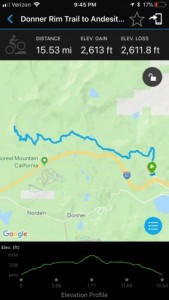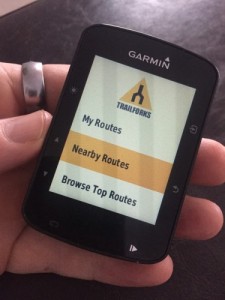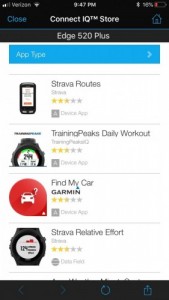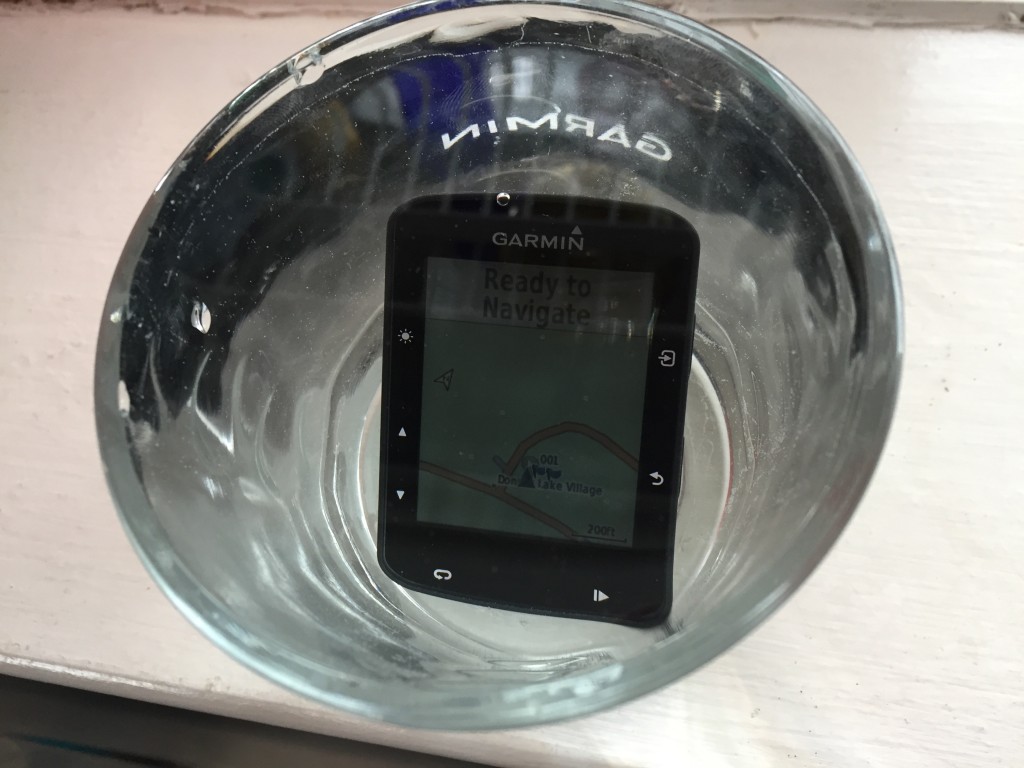Garmin Edge 520 Plus Review
Our Verdict
Our Analysis and Test Results
Garmin is without a doubt the industry leader in cycling computers. Their line of GPS enabled devices is constantly growing and improving and the Edge 520 Plus is the newest iteration of their popular Edge 520 model. The Plus remains largely the same as its predecessor with notable upgrades primarily in the mapping and navigation features. This is a powerful and fully featured bike computer with a very clean look, a crisp color display, relatively intuitive controls, and reasonably good smartphone integration and connectivity. It is and has been a solid choice for racers with Strava Live segments, training analytics, and the ability to pair with ANT+ sensors. With its enhanced navigation and mapping features, it's now more capable than ever and better suited to a broader range of users.
Performance Comparison
Ease of Use
Overall, the Edge 520 Plus is generally easy to use, but it loses a little ground to the competition due to its more complicated setup. Setup challenges aside, the 520 Plus has the same tactile button interface as its predecessor, with seven buttons that control everything. One nice thing about the controls of the 520 Plus is that they all have specific functions and only the power button is multi-function, making their use a little more intuitive than many other models we've tested. Each of the buttons is clearly marked with their specific function on the edge of the screen. The left side of the housing has the power button (also the backlight button) and the up and down scroll buttons. The right side of the housing has the select and back page buttons while the start/stop and lap buttons are located on the bottom edge of the unit.
To get going on a ride, you simply have to press the power button on the unit and wait for it to turn on. We found the startup time to be longer than most at around 20 seconds for the unit to boot up, compared to roughly 3 seconds for the Lezyne computers. Assuming you want to pair the device with your phone you also need to open the Connect App, which is also somewhat slow to start up and make sure they pair. Assuming you just want to get started on a ride, you press the start button on the lower edge of the housing, and off you go. Depending on the type of ride you're doing or how you choose to use the device you then choose your activity profile, connect with sensors, choose a course to follow, and so on. Doing this requires pushing a route to the unit from the app or scrolling through the various menu pages on the unit itself which we found to be more challenging and confusing than the Wahoo or Lezyne models.
Satellite acquisition seems to be good and on par with the other models in this review and there is an audible beep when they are acquired. There is a bar across the top of the home screen that shows simple things like battery charge, connected sensors, time, and temperature.The unit comes with a micro-USB cord that is used to charge it or to connect directly to your computer for transferring data. The 520 Plus has a rechargeable lithium-ion battery with a claimed battery life of up to 15 hours which will easily be adequate for most people's needs and typically last for several rides before needing a recharge.
Ease of Setup
Physical Attachment
Just like the other Garmin Edge models we tested, the 520 Plus comes with numerous mounting options. All of the mounts have the Garmin quarter-turn interface that holds the unit securely until it is twisted by hand (or maybe when crashing) to remove it. That includes 2 of their standard mounts that are attached to the handlebar or stem with the included rubber bands. It also comes with a flush out-front mount that extends the unit out in front of the stem. Attaching either of these mounts is relatively easy and can be done in just a few minutes. Attaching the unit to either of the mounts is done with an easy quarter turn. Garmin also includes a tether for those concerned with losing their device in the event of a crash or when the going gets rough.
The photos above show the weight difference between the two mounting options. As mentioned above, all of the Garmin models in this review come with both the standard and out-front mounts, as does the Wahoo Fitness ELEMNT Bolt. All of the Lezyne models come with the more standard X-Lock mounts, out-front mounts are available aftermarket.
ProgrammingProgramming the Edge 520 Plus takes a little bit of time and patience when compared to some of the other models in this test. Of course, you can just download the Garmin Connect IQ App and sync the device with your phone and be on your way using the factory settings, but this powerful bike computer is capable of much more than just tracking your basic ride info. Everything about the 520 Plus is customizable, from the activity profiles to the data pages, maps, routes, Strava Live segments,
Testers found the Garmin Connect App to be less intuitive and using it is far less straightforward than the Lezyne or Wahoo apps. For example, virtually every aspect of the programming of the Lezyne Mega XL can be done on the app itself, minimizing the time spent scrolling through menu pages, pushing buttons, and generally getting frustrated while doing it on the unit. It is way easier to program any of the Lezyne models due to the more user-friendly and well-designed companion app, and the same goes for the Wahoo ELEMNT Bolt. We are actually quite confused as to why Garmin's companion app is among the least user-friendly of the models in this test when they are clearly the leader in the cycling computer market.
Features
The 520 Plus has all of the features of the previous model and now boasts improved navigation with preloaded Garmin cycle map and routing, turn by turn navigation, trendline popularity routing, and the Trailforks App. Additionally, they've added Group Track and rider to rider messaging, features that were previously only found on the higher-end Garmin models. It still has the same size, shape, super crisp color display, button layout, and multiple mounting options included as the previous model.
Basics
The 520 Plus has all the basic features that virtually all of the GPS enabled cycling computers in this test share. These include speed (current, average, max), distance, elevation (gain, loss, current), time (elapsed and current), temperature, as well as heart rate, cadence, and power information when paired with compatible ANT+ sensors. It uses Bluetooth to connect to your smartphone. The data pages are customizable, and you can create up to five data pages per activity profile with each data page display between 1 and 10 data fields of your choice.
GPS and Mapping
The 520 Plus uses GPS, GLONASS, and GALILEO satellites to ensure accuracy. This is becoming the norm among the best GPS enabled cycling computers, although some of the competition work with as many as 5 different satellites.
The most major difference between the 520 Plus and the 520 is the enhanced navigation features in the form of a preloaded Garmin cycle map, turn by turn navigation, trendline popularity routing,Garmin has also integrated the Trailforks app which gives you the worlds largest database of mountain bike trails and is accessible through the Connect IQ app.
Smartphone Integration, Live Track and Strava Segments
The Edge 520 Plus has pretty good smartphone integration features but again it loses a little ground here due to its less user-friendly and intuitive companion app. When paired with your smartphone through a Bluetooth connection you can receive text, call, and e-mail notifications while out on a ride. This same connection also allows you to use Live Track so you can send a link to contacts so they can follow your ride in real-time. The 520 Plus also has the Group Track feature so that you can keep track of members in your group as long as they also have the Group Track feature.
Rider to rider messaging goes hand in hand with Group Track and allows you to send messages to the other members of your group. These features had previously only been offered on the Edge 1030 but are trickling down to the other models in the line. Additionally, Garmin has added an incident detection feature that will send your name and location to your emergency contacts when the feature is enabled. When you've finished a ride, you can wirelessly transfer all of your ride data to various fitness tracking apps.
ANT+ and Bluetooth Smart
The Edge 520 Plus is compatible with ANT+ sensors. The 530, 830, and 1030 Edge models all work with ANT+ and Bluetooth sensors. The competitors from Lezyne and Wahoo Fitness are also compatible with both types of sensors as well. That said, assuming you have ANT+ sensors, the 520 Plus can be paired with heart rate, cadence, and speed sensors as well as power meters, electronic shifting, and Garmin's own Varia light and radar system. If you train with a heart rate monitor you'll have the ability to analyze your own physiological data including your VO2 Max and their unique Recovery Advisor feature which attempts to provide useful ride recovery suggestions. Garmin also makes a unique power monitoring pedal system called Vector 3, which measures power output as well as left/right foot power balance and cadence all in one for serious performance analytics.
Versatility
Garmin bills the Edge 520 Plus as an "advanced bike computer for competing and navigation". We can't disagree; this is a powerful and feature-packed computer that covers the whole spectrum of cycling uses. It is clearly geared toward and designed for the cycling market with ride activity profiles for training, racing, and indoor cycling. It has all the features you need for training including great connectivity with ANT+ sensors, pairing with structured training apps, Strava Live Segments, and more. It also has enhanced navigation capabilities with the preloaded Garmin cycle map, turn by turn navigation, routable maps, and even the Trailforks app. It also comes with several mounts which makes switching between bikes quick and easy so you can mountain bike one day and pound pavement the next. With a 15-hour battery life, it can last as long as your longest ride, but it might not be as useful for people doing marathon races, overnight touring, or bike packing adventures. Since it only works with ANT+ sensors, you are somewhat limited when it comes to the sensors you can use, and it also doesn't have a WiFi connection like some of the more advanced models.
Water Resistance
The Edge 520 Plus is IPX7 rated for water resistance. This is the same rating that most advanced cycling computers share. IPX7 means that the unit should be able to handle splashes of water, rain and snow, and "incidental submersion in water up to 1 meter deep for up to 30 minutes". It can handle all of that assuming the micro-USB charging port cover is closed properly to prevent any water from entering. During testing, we found it to be as weather-resistant as we could ever need, and it passed our water submersion test with flying colors. In fact, all of the GPS enabled bike computers we tested performed about the same in this metric, even the Lezyne units that don't have the IPX7 rating.
Value
The 520 Plus has seen a modest increase in price over the previous Edge 520 model we tested. This is the least expensive of all the Garmin models that we've tested, and because it has nearly all of the same features and functions of the Edge 830, minus the touchscreen, WiFi, and Bluetooth sensor compatibilty, its hard not to call it a good value. That said, we'd likely spend $20 more to get the Edge 530 for a larger screen, WiFi, and Bluetooth sensor compatibility.
Conclusion
With the Edge 520 Plus, Garmin has made one of their most popular GPS enabled cycling computers even better. It still has all of the excellent tracking, training, and connected features of the previous version, but now it also has advanced navigation features to round out its performance. In addition to it coming preloaded with the Garmin cycle map, they've also added routable maps, turn by turn navigation, route recalculation, and the ability to use additional apps like Trailforks, Yelp, and Strava Routes. Navigation isn't the only thing that has been improved, and the 520 Plus now has Group Track, Rider to Rider messaging, and Incident Detection added to its long list of features. It's not all gold stars, however, as the Garmin Connect Mobile App is our least favorite of the bunch and navigating the menu and screens of the unit itself is less intuitive than other models in this test. That said, this is a powerful and quality bike computer that will suit the needs of a huge range of riders.
Other Versions and Accessories
Garmin makes a full line of GPS devices and accessories for cycling. Accessories that are compatible with the Edge 520 Plus include a Heart Rate Monitor, Soft Strap Heart Rate Monitor, Bike Speed and Cadence Sensor, Bike Cadence Sensor, and Bike Speed Sensor. Garmin also makes a rearview radar and light called the Varia RTL510 which functions as a tail light and provides visible and audible alerts for approaching vehicles when paired to your device. In addition to the tail light, Garmin makes a high-intensity headlight called the Varia UT800 that can also be synced with your compatible device.